By fully immersing the listener in a cocoon of life-like sound, Auro-3D® creates the sensation of actually ‘being there’. Thanks to a unique configuration of ‘Height channels’, acoustic reflections are generated and heard naturally due to the fact that sounds originate from around as well as above the listener. Either 1 or 2 additional layers (HEIGHT and TOP – a.k.a. “Voice of God” channel) with speakers are mounted above the existing Surround layer at ear-level to produce Auro-3D®’s defining ‘vertical Stereo field’.
Upgrade Information
About Auro-3D

The height information, captured in recording or created during the mixing process, is mixed into a standard 5.1 PCM stream that comes with a regular Blu-ray. Moreover, the Auro-3D Engine combines different technologies to guarantee an optimum 3D sound experience generated both natively and from existing audio content. It recognizes Mono, Stereo, 5.1 Surround or an Auro-encoded signal and transforms them into 3D audio. Regardless of original format, you can always experience the stunning effect of sound in 3D.
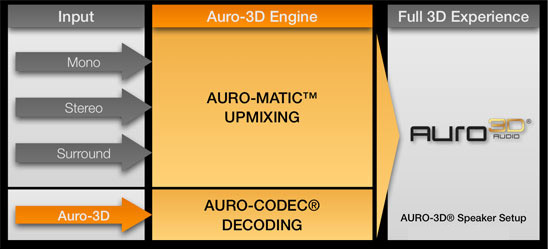
Your Benefits
Once upgraded with the Auro®-Codec Decoder, the Marantz AV8802/AV8802A, SR7011, SR7010, SR7009, AV7703, AV7702mkII and AV7702 are capable of decoding the original Auro-3D® mix and playing back an Auro 9.1 or even Auro 10.1 channel configuration (including “Voice of God” channel).
The Auro-3D Upgrade can be purchased for $199 USD.

To find out more about the additional Auro-3D features in detail simply view the full updated operating manual for the respective device:
AV8802A - Operating Manual
AV8802 - Operating Manual
AV7703 – Operating Manual
AV7702mkII - Operating Manual
AV7702 - Operating Manual
SR7011 - Operating Manual
SR7010 - Operating Manual
SR7009 - Operating Manual
Please read before purchase:
As Auro-3D requires a certain speaker setup please read here to get more information on the Auro-3D speaker setup and how it’s shared with Dolby Atmos. If you do not have a correct speaker setup, you will need to re-configure your speaker setup to enjoy Auro 3D.
You can now upgrade your Marantz A/V Pre-amp/Receiver in simple steps. Please read the following pages for the procedure.
Upgrade Preparation
Please ensure the following is ready before registering your device:
- Ensure that your Marantz product is connected to the Internet.
This is easy to test by simply selecting an Internet radio station and ensuring that it is correctly output by the Marantz unit. Please see the corresponding pages in your Operating Manual for this. - Before upgrading, please update your Marantz product to the latest firmware version via the Internet. You can find information on how to do this in your Operating Manual.
- Find out the Upgrade ID of your Marantz product. To get your Upgrade ID, call up the A/V pre-amp/receiver menu and select "GENERAL“ - "FIRMWARE“ - "ADD NEW FEATURE“. You now see the list of new functions and the 12-digit Upgrade ID (bottom right). Please enter your Upgrade ID exactly as displayed on the TV screen.
The following hints may help:
- Note that the upgrade ID characters are case sensitive.
- Please take care in case of entering a letter ”O” instead of the number “0”
or an “S” in place of a “5”,
or a “Z” in place of a “2”,
or a “U” in place of a “V”,
or “I” in place of a ”1” or a “7”,
or an “E” in place of a “F”.
Before continuing please ensure that you have all the necessary information available:
- The serial number (on the back panel of the product) and the dealer from which you purchased the device.
- The Upgrade ID for your Marantz product.
Upgrade Registration
Personal data
Product information
Upgrade Information
Please click here for help.
Please double check your information and press “SEND” to purchase the upgrade. Once you press “SEND”, the Auro 3D software will be released specifically for your device. Following this release, the software is delivered by a direct download to your specific model. After the installation is complete, the software will permanently remain on your device and cannot be removed. Considering the foregoing, the Auro 3D software is specifically designated for your device. Furthermore, by its nature the Auro 3D software cannot be returned or refunded. Therefore, you do not have the right to withdraw from a transaction once the software is delivered unless you have received an unacceptably poor download. You agree that you have to inform Marantz of a bad download in writing and within 7 days after receipt. If the poor download is caused by Marantz and cannot be resolved, a new download or a refund may be provided.